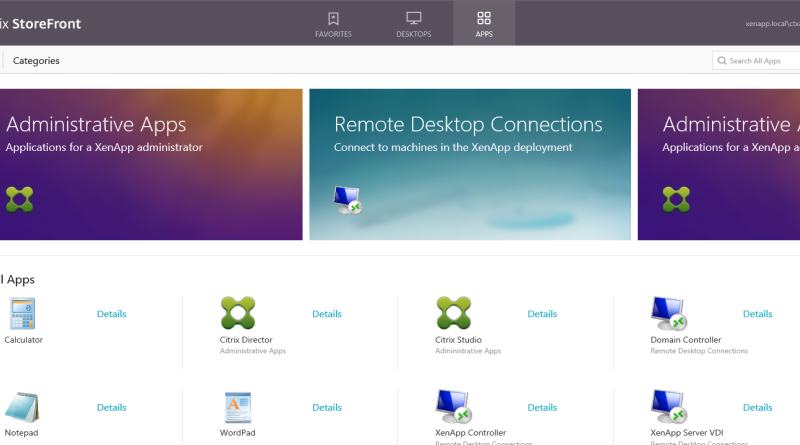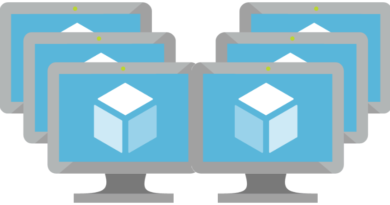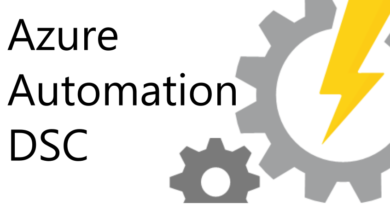Deploying Citrix XenApp in Microsoft Azure
So today, I finally got around to taking XenApp 7.13 for a test drive in Azure via the Citrix XenApp 7.13 Trial offering. Here is the good, the bad, and the ugly.
The full deployment of the entire POC consisted of about two dozen resources in Azure:
- An Availability Set
- A Load Balancer
- Half-Dozen Network Interfaces
- A Public IP Resource
- A Storage Account
- Six Virtual Machines
- A Virtual Network
The Citrix XenApp 7.13 Trial template in Azure is a comprehensive proof-of-concept offering, to say the least. All required XenApp components that are needed to build out the XenApp environment are included in the template. With so many moving parts, it is a good thing Microsoft and Citrix have made deployment of this proof-of-concept environment pretty streamlined.
To deploy this XenApp 7.13 POC in Azure, I simply logged into my Azure portal, browsed the Azure Marketplace for the Citrix XenApp 7.13 Trial template, and deployed it. Instead of using the default server sizes, though, I opted for smaller A2 server sizes to save on cost (it is, after all, a POC). During deployment, I had to provide some basic info such as a username and password to use with the POC.
Overall, the deployment process was mostly painless – although, the total time required for the deployment to complete was about an hour or so. I am not sure if that was caused by me choosing smaller servers or if it is just a complex process. Nonetheless, despite the time it took, there were no deployment problems.
Click here to join the Understanding Azure Facebook group or here for the latest Azure practice questions, answers, explanations, and reference materials.