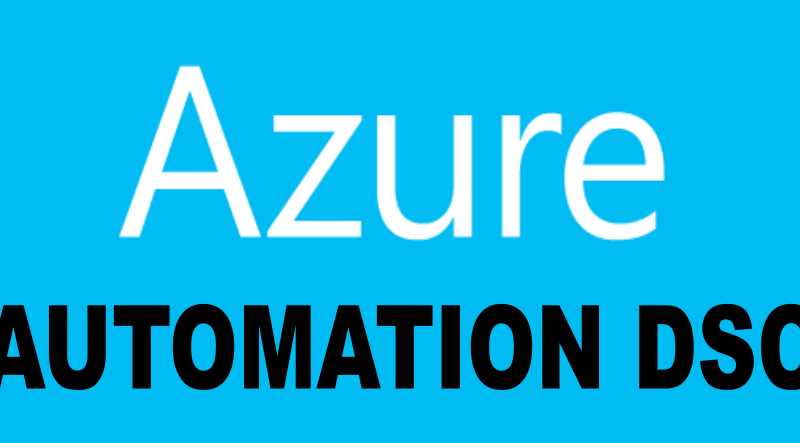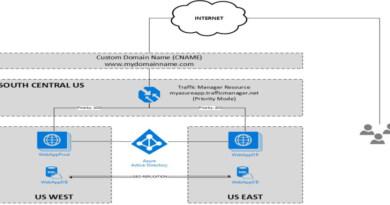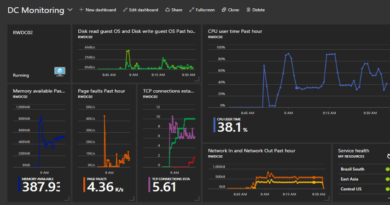Managing VM Configurations with Azure Automation DSC
get-WindowsFeature -name file-services
In this example, the File and iSCSI Services features should show as Installed.
If you ever want to force a DSC update, you can run Update-DSCConfiguration from PowerShell on the VM and it will force a DSC pull from your DSC Config in Azure.
Be sure to watch the video tutorials that I’ve included. I created them so you can follow along with the process that I followed. As such, I did not include any audio.
Thanks for reading and I hope you found this info helpful!
Click here to join the Understanding Azure Facebook group or here for the latest Azure practice questions, answers, explanations, and reference materials.