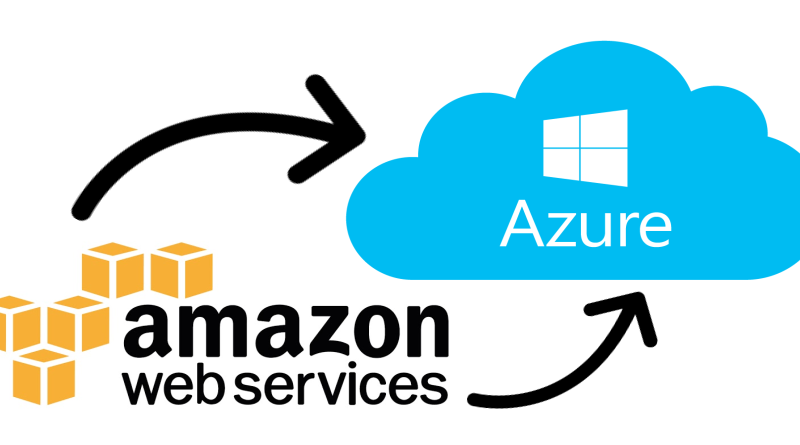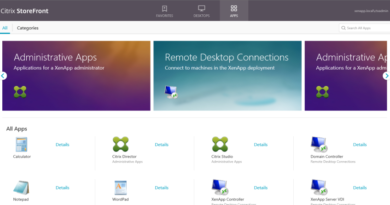Migrating an Amazon AWS EC2 Instance to Microsoft Azure
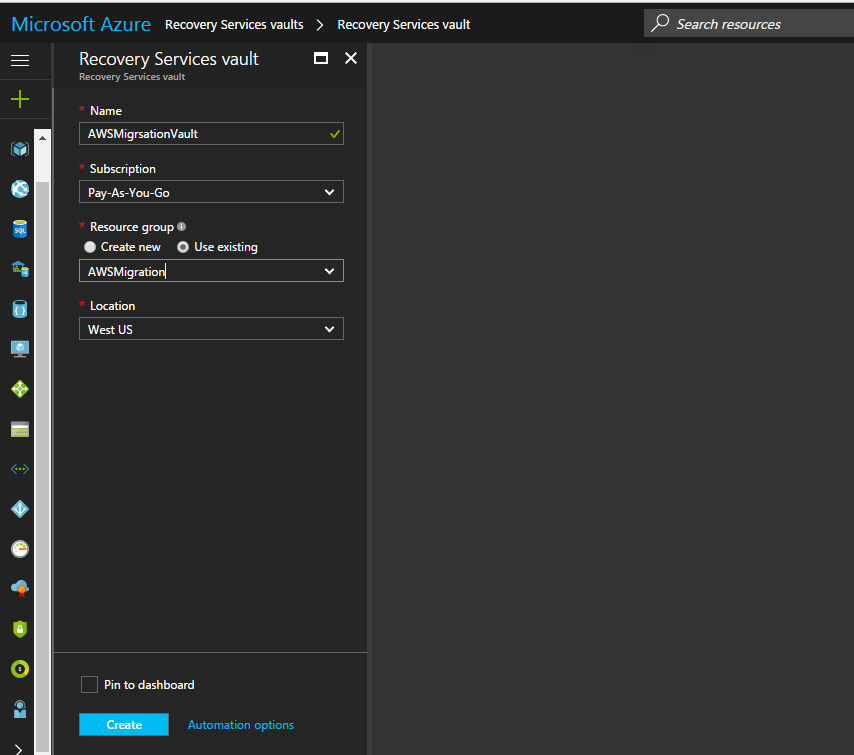
Once the Recovery Services Vault was created, I configured Site Recovery by clicking on my newly created vault, scrolling down to “Getting Started”, and clicking “Site Recovery”:
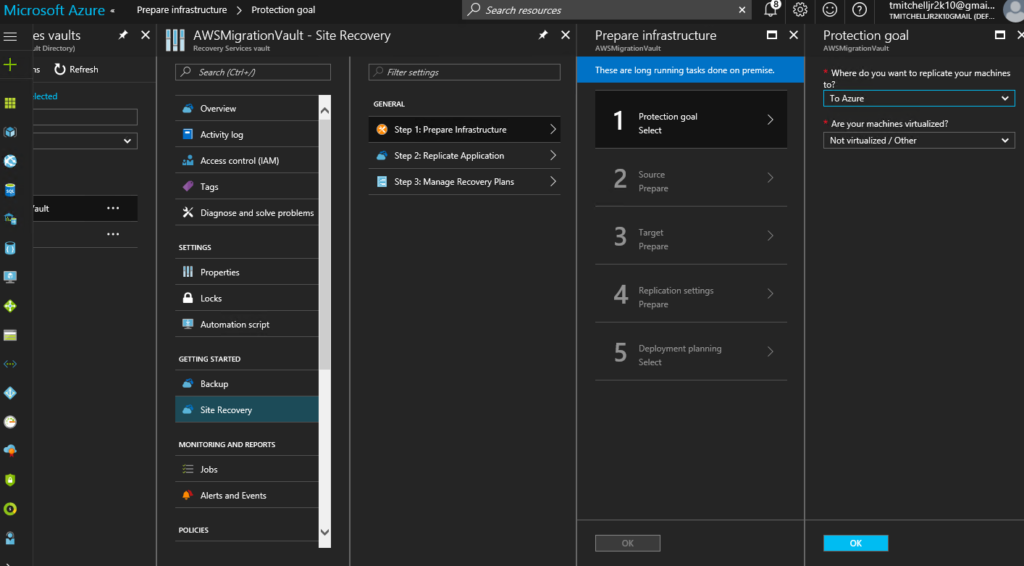
Configuring Site Recovery required multiple steps and sub-steps.
First, I had to select Prepare Infrastructure and walk through the five sub-steps, starting with Protection Goal. I had to tell Site Recovery that I was replicating to Azure and that the machine I was going to replicate was NOT virtualized (virtualized, for this exercise, is reserved for actual VMWare / Hyper-V machines).
Next, I had to prepare the source environment, which meant, “Configure the Azure Site Recovery Configuration server”:
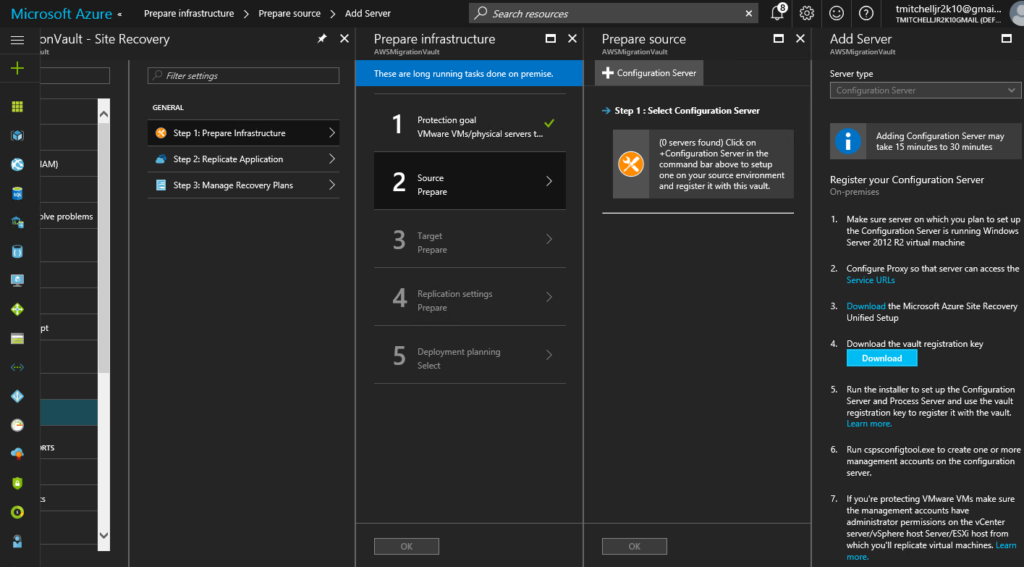
To configure this server (CONFIGSVR), I downloaded both the Microsoft Azure Site Recovery Unified Setup and the Vault Registration Key to CONFIGSVR by clicking the links over on the right-hand side.
Once downloaded, I ran the Microsoft Azure Site Recovery Unified Setup by double-clicking the downloaded installer file.
I selected the first option since this was my first Configuration server and first Process server (CONFIGSVR is hosting both roles in this implementation):
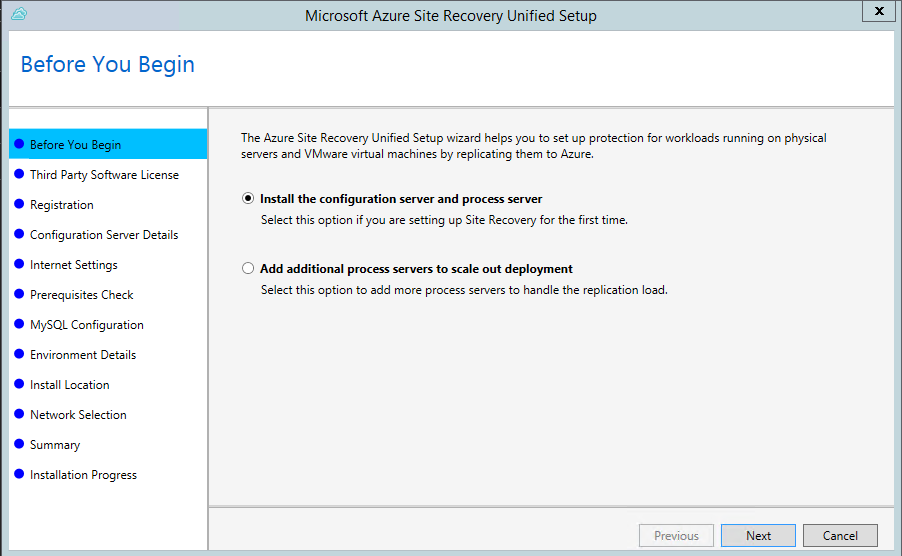
After clicking Next, I had to accept the licensing agreement for MySQL:
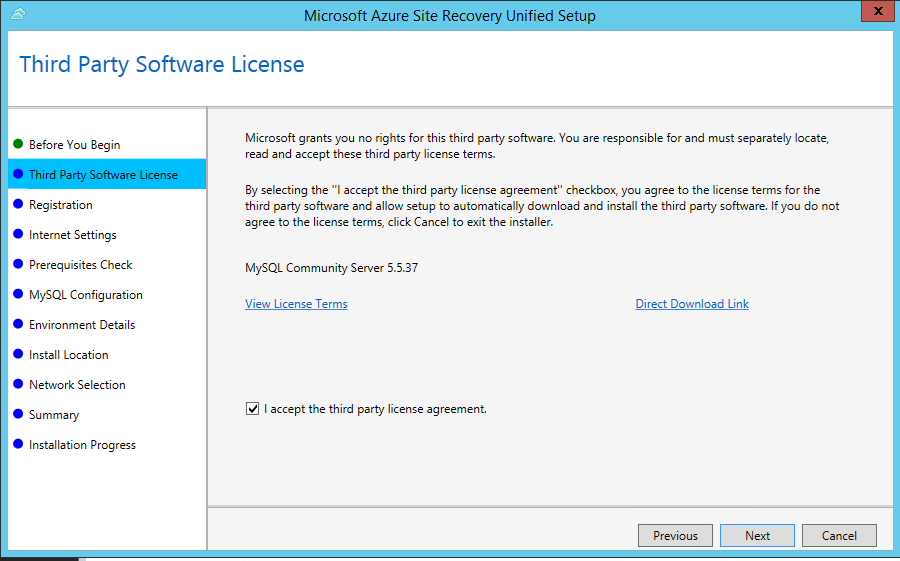
I then had to specify my Vault Registration Key that I previously downloaded:
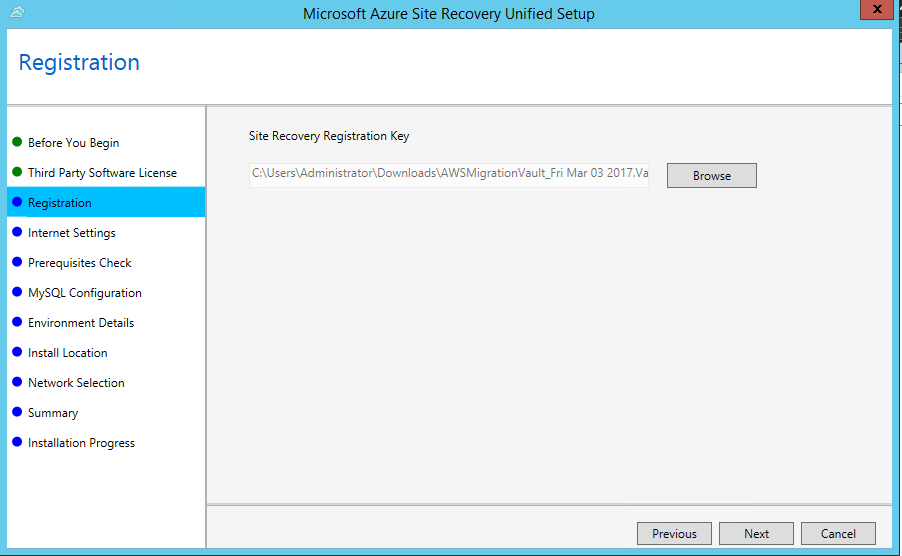
After clicking Next, I was offered the option of connecting to the Azure Site Recovery Service directly or via a proxy. I have no proxy in place so I chose the first option and clicked Next:
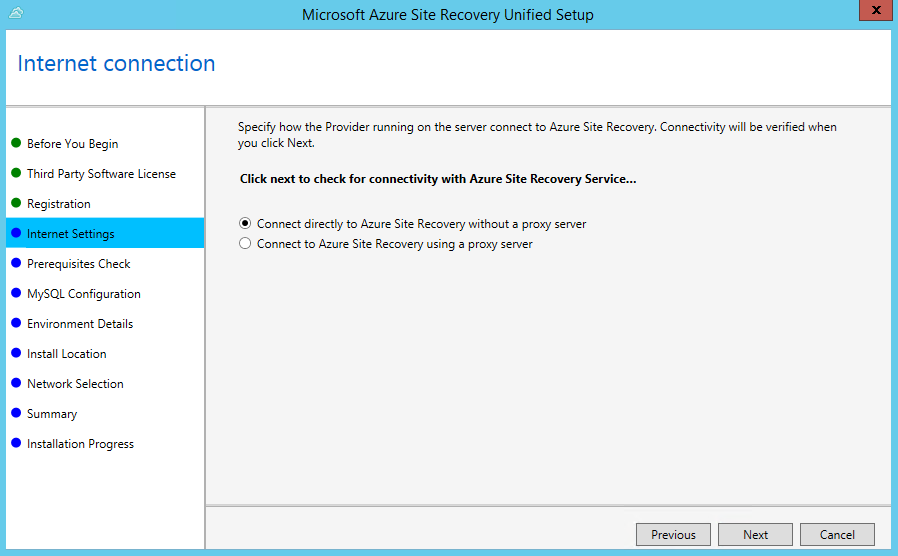
After I clicked Next, the Prerequisite Check ran…
Click here to join the Understanding Azure Facebook group or here for the latest Azure practice questions, answers, explanations, and reference materials.