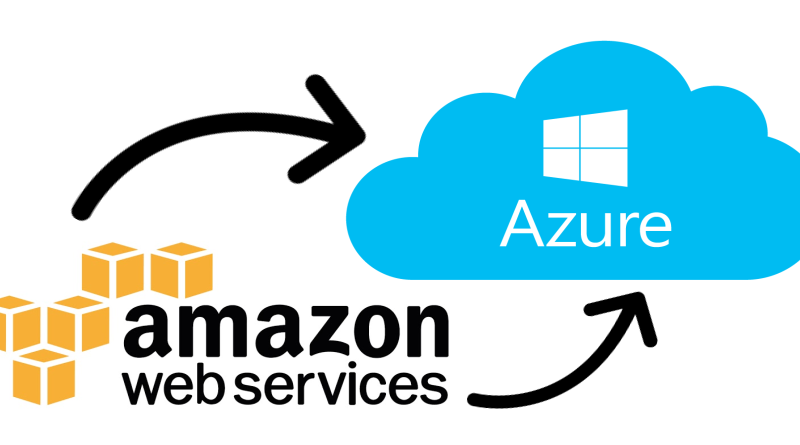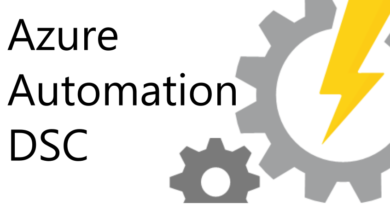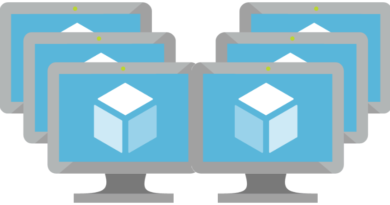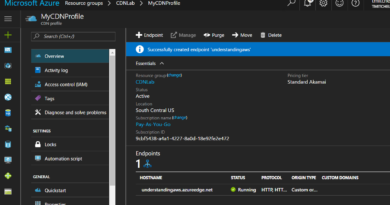Migrating an Amazon AWS EC2 Instance to Microsoft Azure
Before turning on replication of my PRODSVR virtual machine, I rebooted my Configuration Server (CONFIGSVR) because, remember this?
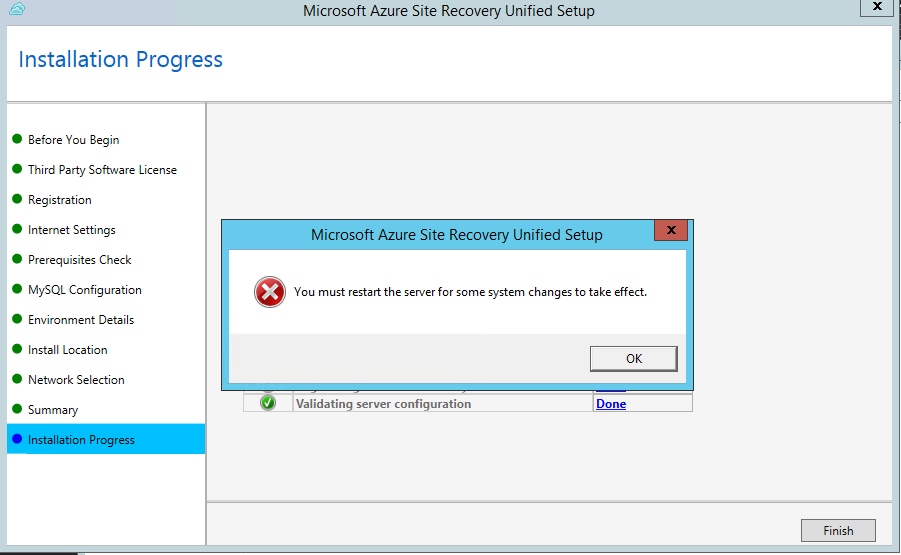
After CONFIGSVR came back up, I logged back in, launched my Azure portal, and configured replication of my PRODSVR server. To do this, I clicked on my Recovery Services Vault that I created and clicked Site Recovery. From there, I clicked Step 2: Replicate Application:
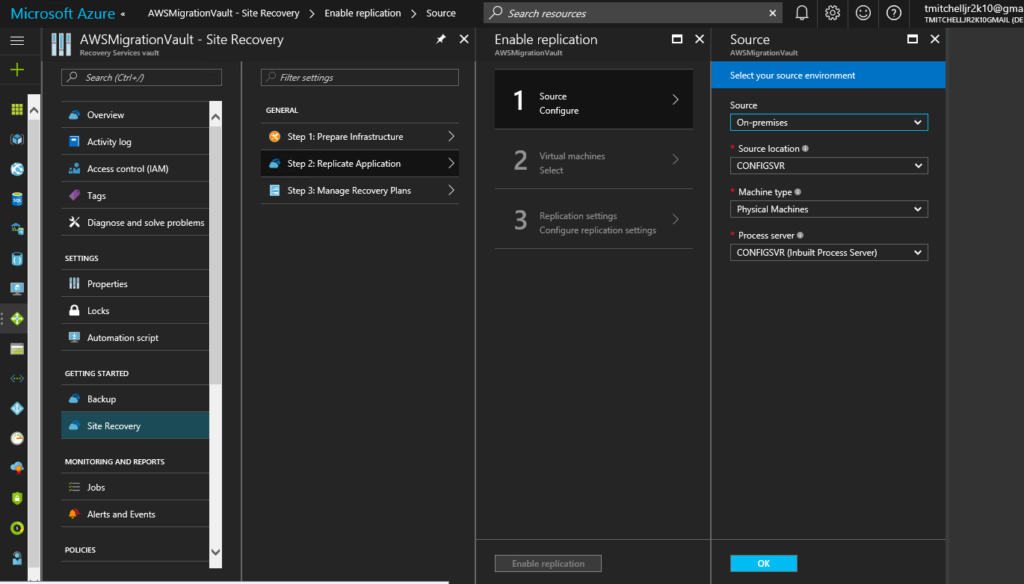
Per the screenshot above, I configured the source by ensuring all options were correct. I set my source to On-Premises since my EC2 instance is effectively on-premises as far as Azure is concerned. My Source location was set to my CONFIGSVR server and my machine type was set to Physical Machines (since I’m not replicating VMWare or Hyper-V machines). My Process server was also set to CONFIGSVR.
I then clicked click OK and was prompted to configure my target:
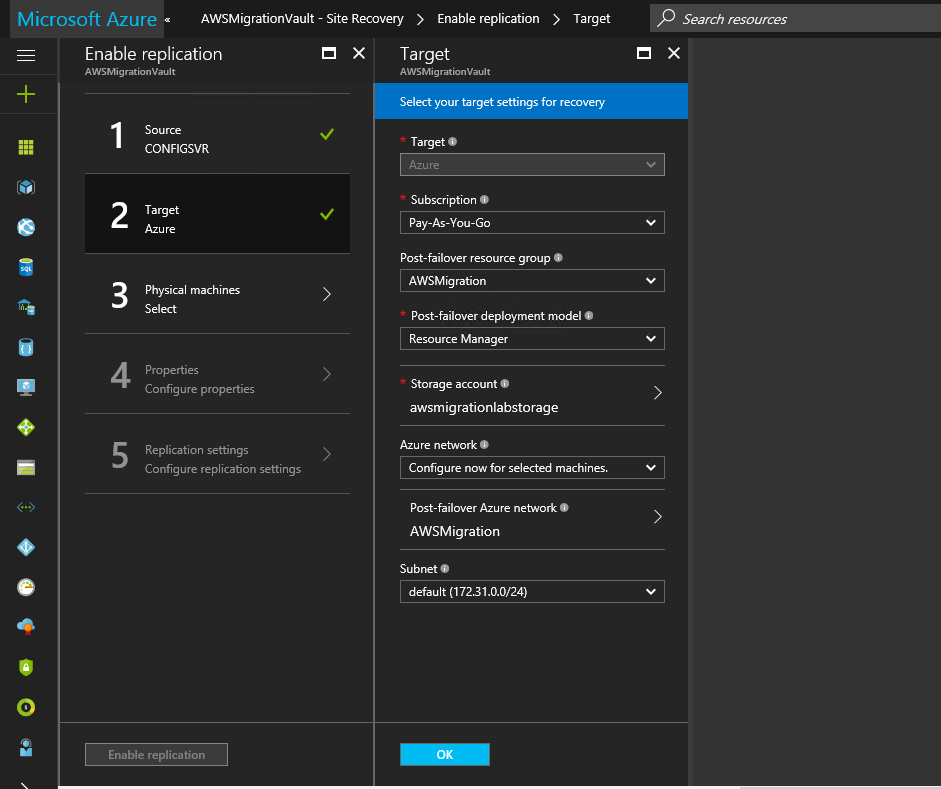
On the screen above, I set my post-failover resource group to my AWSMigration group and set my storage account to awsmigrationlabstorage (the storage account I pre-created way back in the beginning). I chose to configure my Azure network now and set the post-failover Azure network to my AWSMigration virtual network that I provisioned way back in the beginning. I set my subnet to the 10.0.1.0/24 network that I configured in the beginning and then clicked OK to continue.
After clicking OK, I was presented with the following screen:
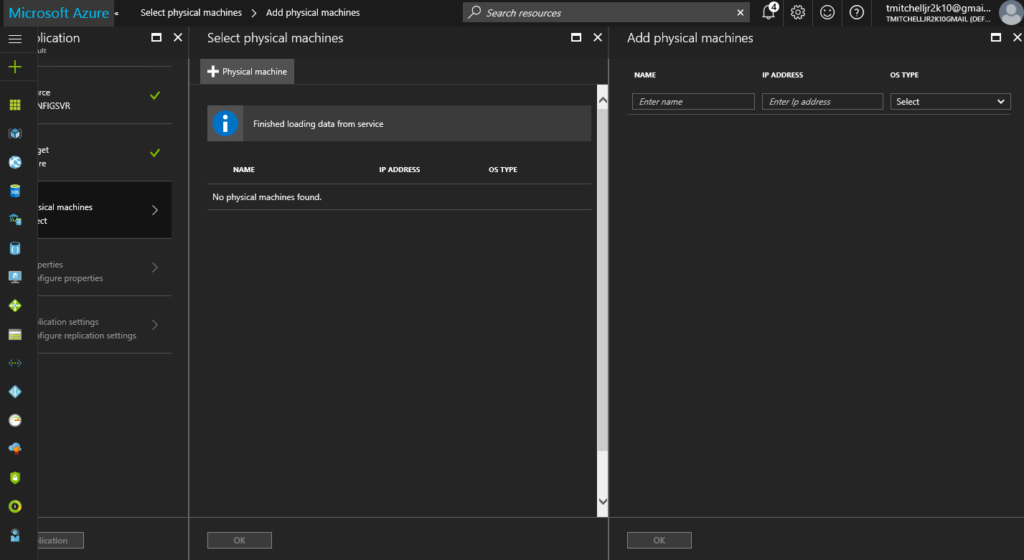
From here, I added the machine I wanted to migrate by clicking “+ Physical Machine” and entering the computer name, internal computer IP, and OS type and clicking OK:
Click here to join the Understanding Azure Facebook group or here for the latest Azure practice questions, answers, explanations, and reference materials.