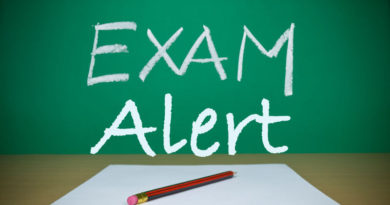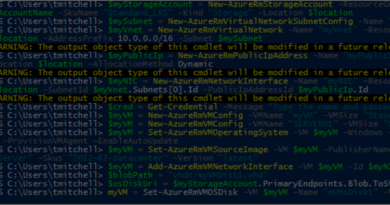Azure Database for MySQL Now in Preview
WordPress users rejoice! Within the last few days, Microsoft has added MySQL as a service in Azure via its Azure Database for MySQL offering. With this new offering, customers can now deploy solutions (i.e. WordPress) on the Open Source platform of MySQL while taking advantage of the ease-of-deployment that the Azure platform offers.
This MySQL offering has been on the Microsoft roadmap for quite a while but it's finally here - and it offers HA that is built right into the platform. Connecting to, and managing, this new MySQL service is no different from doing so for any other instance of MySQL. Existing command line and web tools for MySQL are used to manage databases deployed with the Azure Database for MySQL.
Deploying Azure Database for MySQL is a simple as:
Searching the Marketplace for “MySQL” and selecting “Azure Database for MySQL (preview):
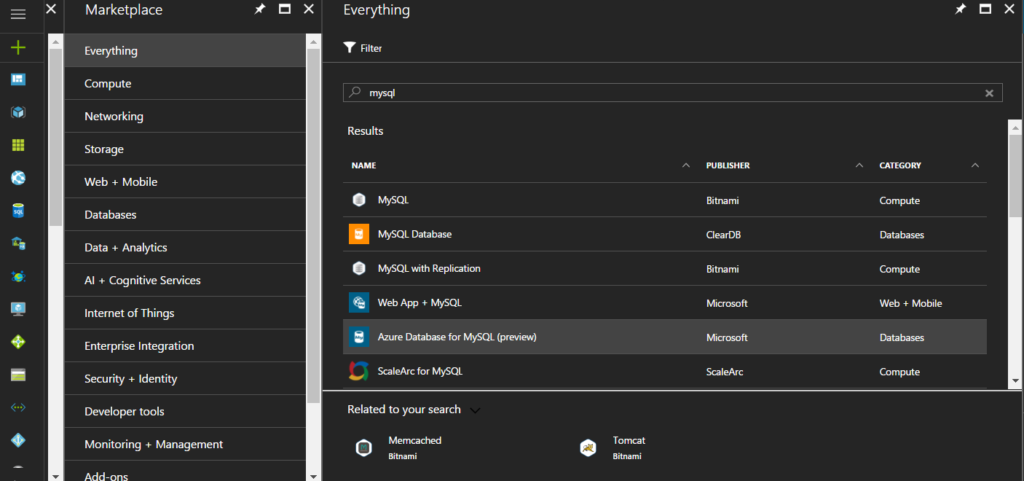
Creating the Resource:
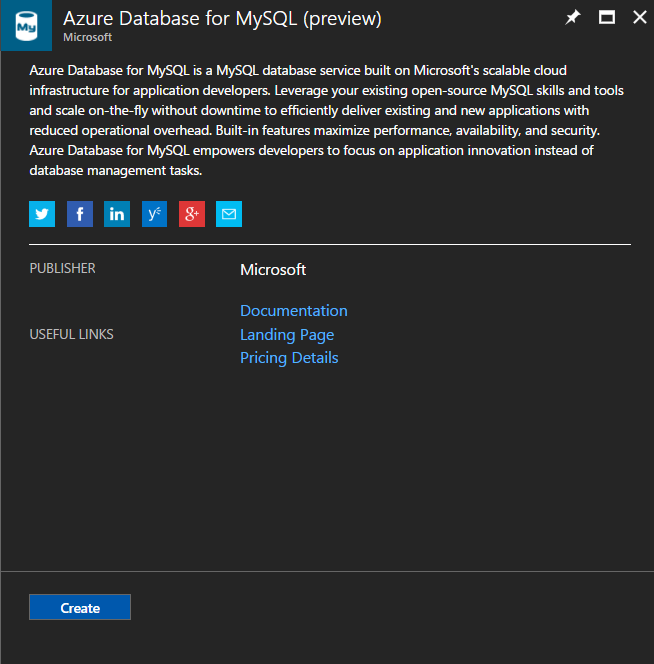
And supplying details:
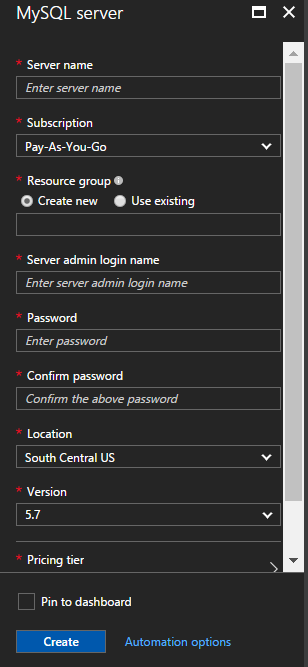
For my own deployment, I opted to deploy the instance to a new resource group, supplied a server name, admin login, and admin password. I chose to deploy version 5.7 (5.6 being the other option) and specified the Basic pricing tier (Standard and Premium are not yet available). I deployed my MySQL instance to a new resource group and clicked Create.
After a few minutes, I had a running MySQL instance that I could use for my next WordPress website:
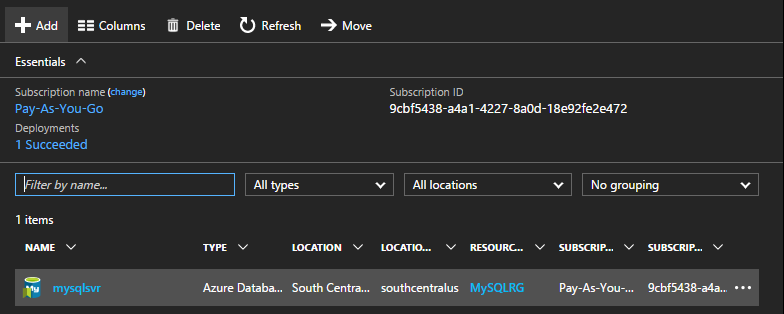
Clicking on the Properties blade revealed the server name and some other pertinent info:
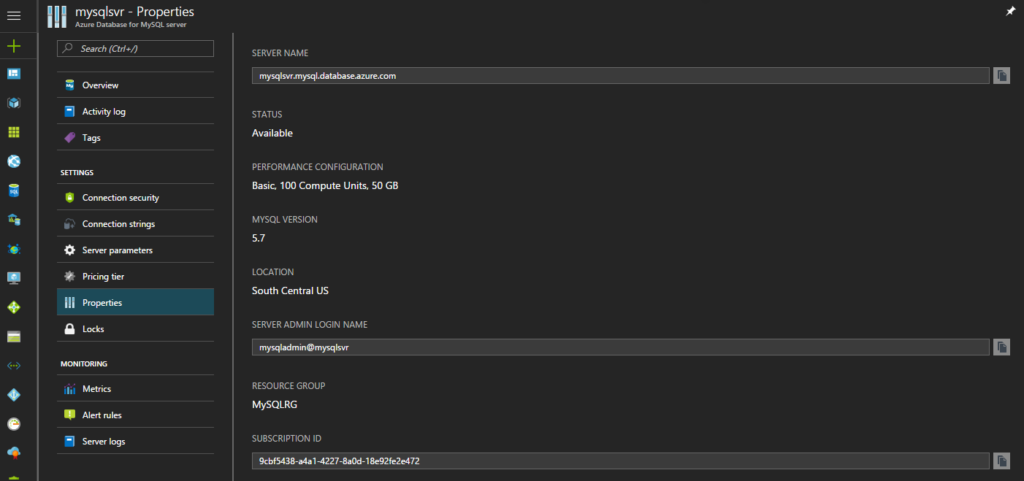
Before connecting to my new MySQL instance using Workbench from my workstation, I had to grant my IP address access:
Click here to join the Understanding Azure Facebook group or here for the latest Azure practice questions, answers, explanations, and reference materials.