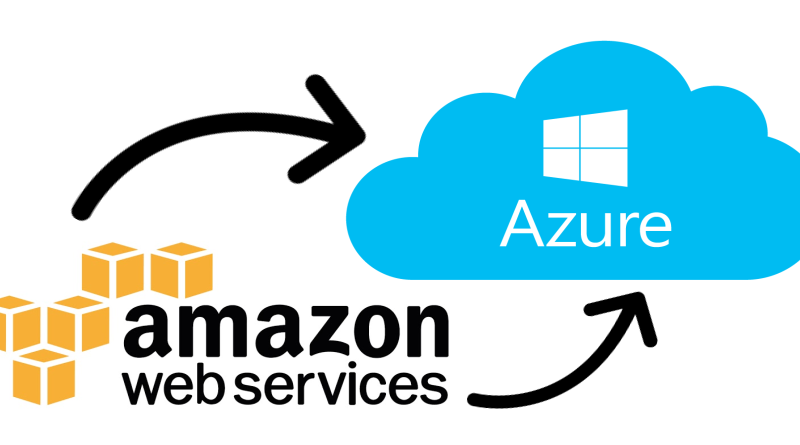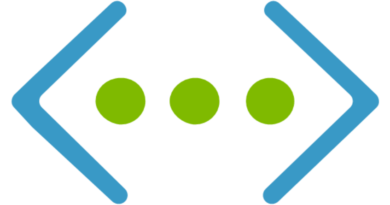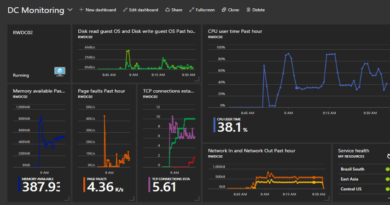Migrating an Amazon AWS EC2 Instance to Microsoft Azure
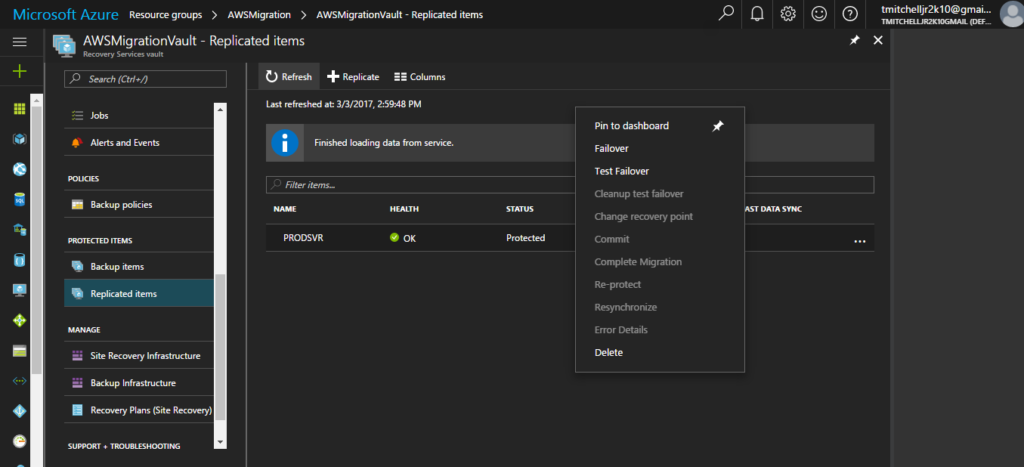
After selecting “Test Failover”, I was prompted for a Recovery Point and an Azure virtual network to failover to. I chose the “latest processed” recovery point and my AWSMigration network that I created earlier.
When I selected the AWSMigration network, I received a notice that warned me to test failover using a different network from production:
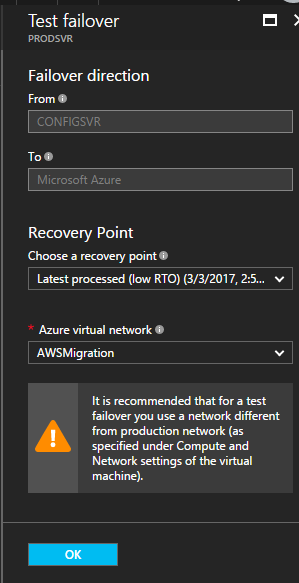
With that warning, I went ahead and changed my network selection to another one I had configured from a previous lab:
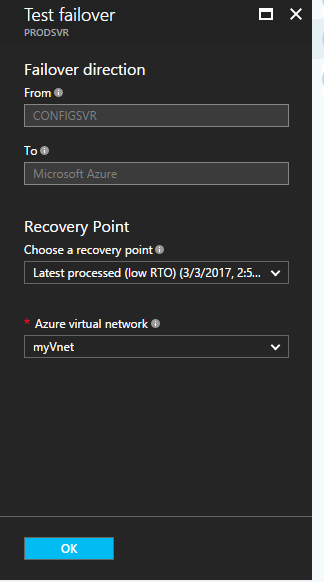
I clicked OK to launch the test failover.
The status of my PRODSVR changed to “Initiating test failover”:
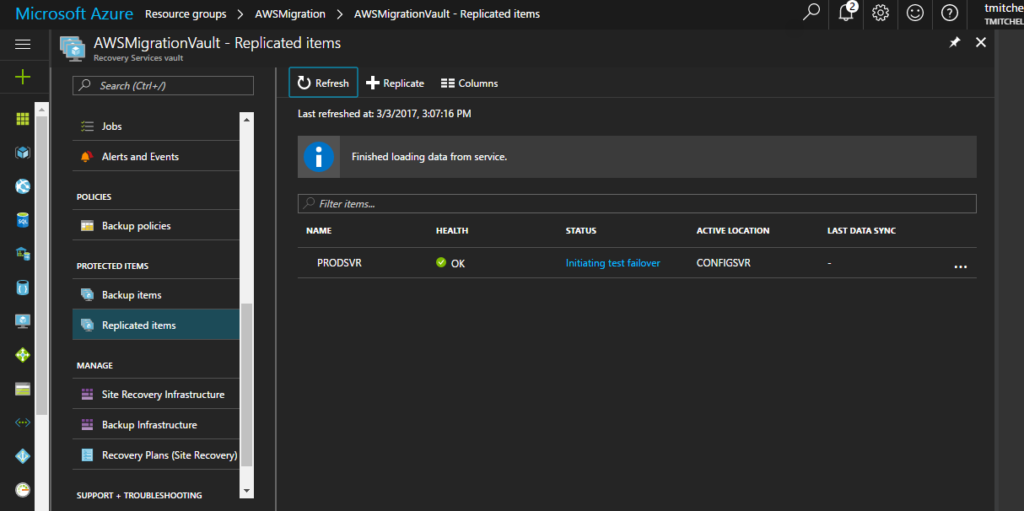
Clicking the status revealed the details of my test failover status:
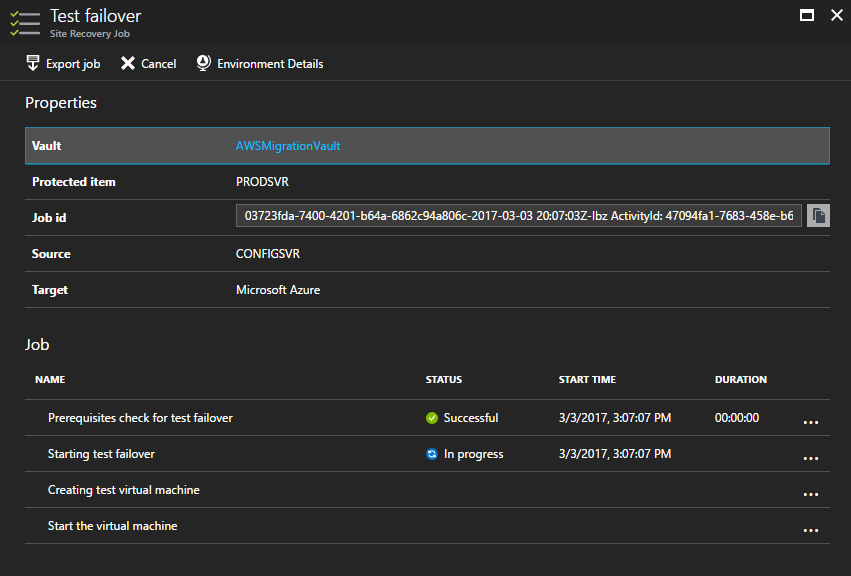
There were four distinct tasks that had to complete: Prerequisite Check, Failover, VM Creation in Azure, Virtual Machine startup:
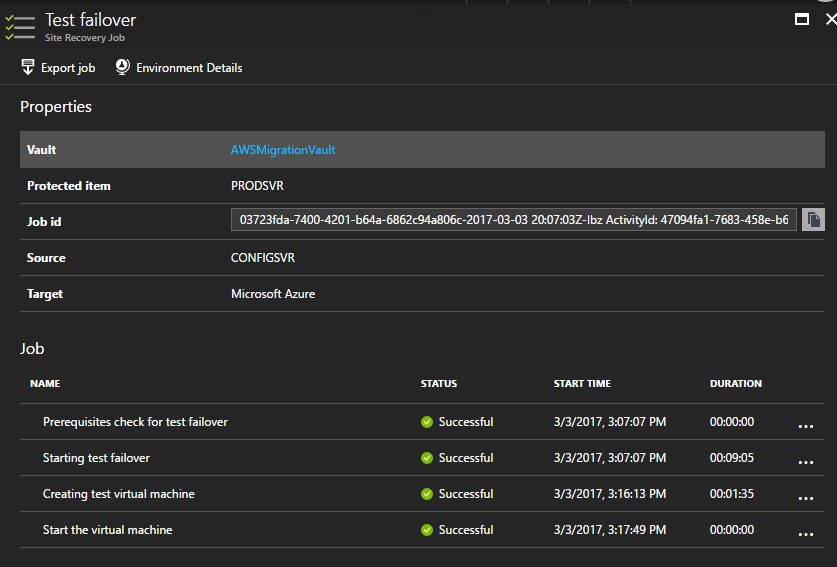
The test failover took some time to complete but eventually got there:
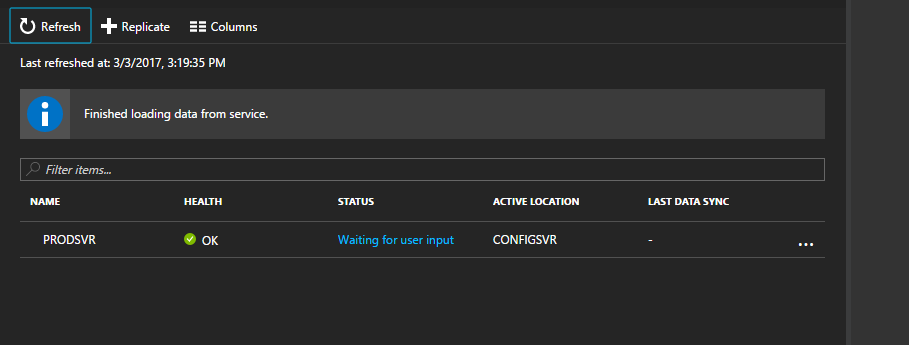
Notice it didn’t say “Complete” but instead “Waiting for user input”? When I clicked on the status to reveal details, I was presented with a message telling me that the test failover was complete and to use “Cleanup test failover” to delete the virtual machine that was created during the test failover:
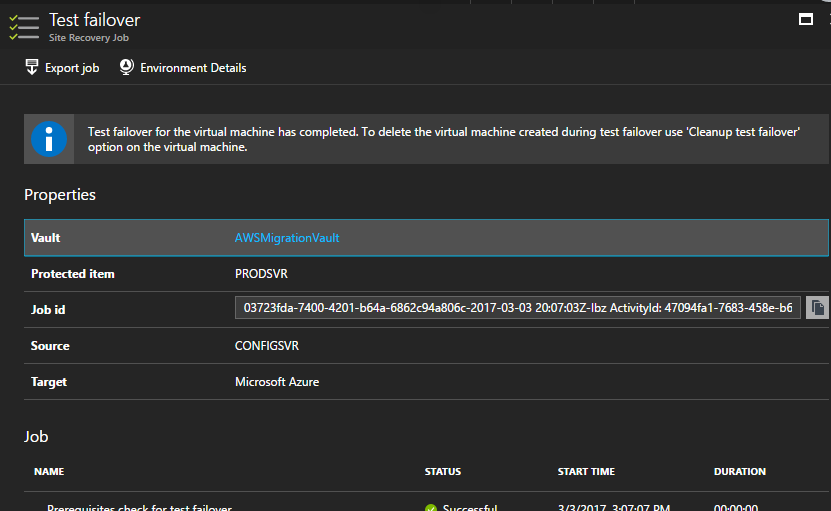
So, I browsed back to the status screen, clicked the ellipsis at the end of the line, clicked “Cleanup test failover” in the context menu.
Once I did that, I was presented with a notes section and a checkbox to click to indicate testing was complete. I made my notes, checked the box, and clicked OK:
Click here to join the Understanding Azure Facebook group or here for the latest Azure practice questions, answers, explanations, and reference materials.