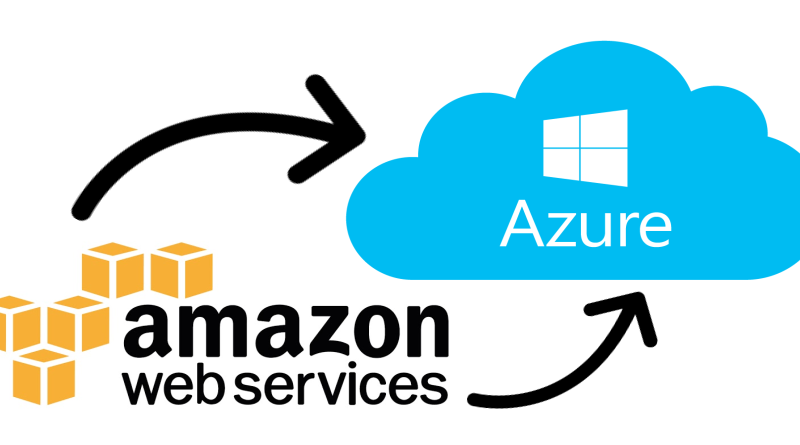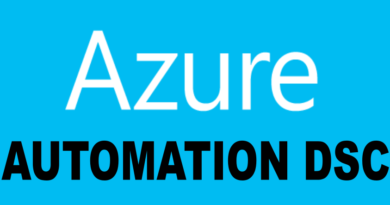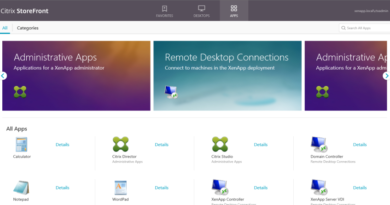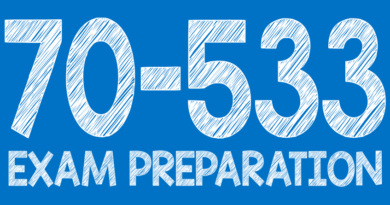Migrating an Amazon AWS EC2 Instance to Microsoft Azure
Replication of an Amazon AWS EC2 instance to Azure, per Microsoft, requires that the machine being replicated have INBOUND ports 135-139, 445 and 1024-65535 opened so that the process server can communicate with it. To address this requirement, I placed my PRODSVR virtual machine into one of my Security Groups called ALLOPEN. I call the security group ALLOPEN because the firewall rules associated with it, you guessed it, are all open – in both directions. It is certainly not the most secure setting but for the purposes of this lab, it is sufficient.
At this point, I had two Windows 2012 R2 virtual machines running on the same network (172.31.0.0) in AWS – PRODSVR and CONFIGSVR. I also confirmed that these servers could communicate with each other.
Protected my EC2 Instance with Azure ASR
Once I had my AWS instances ready to go, I setup my Azure Site Replication service and replicated my PRODSVR virtual machine to Azure by performing the following:
- Created a Recovery Services Vault in Azure
- Configured Site Recovery
- Configured Replication
The first step in replicating my AWS virtual machine to Azure was to create a Recovery Services Vault. To create the vault, I logged into my Azure portal from my CONFIGSVR virtual machine and clicked “More Services at the bottom in the left pane. From there, I searched for “Recovery Services” and clicked “Recovery Services vaults”:
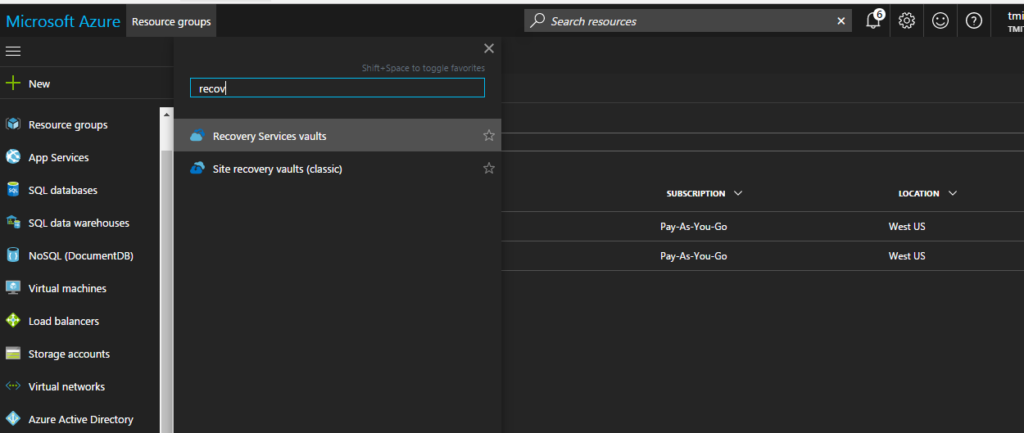
After clicking the “+ Add” icon, I was able to create my Recovery Services vault. I named it AWSMigrationVault, placed it into my AWSMigration resource group, and clicked “Create”:
Click here to join the Understanding Azure Facebook group or here for the latest Azure practice questions, answers, explanations, and reference materials.